Let's talk editing!
That is usually a tricky topic because you either absolutely LOVE it and you use the editing tools to help you show your viewpoint to the world OR you totally detest it and you claim that any post-processed image is distorted and therefore not real photography... It's a long debate and it's a love-hate relationship for most photographers.
I've been on both sides of the barricade - when I started, I thought that ANY tweaking of the image actually distorts it. Later on, I saw that virtually EVERYONE post-processed their images and, in turn, they looked way better than mine (for obvious reasons). So I decided that if everyone could do it, so could I - and the first REAL editing software I tried put was Adobe Lightroom - because I read on the net that it's a must for every serious photographer.
Long story short - now I'm at the other end of the barricade - no image goes live without getting though the editing suite.
So, the people from Sleeklens asked me to write an honest review of their newest Lightroom presets and here it is.
Before we start with it, let's make it clear what is a preset and what do we use it for?
Presets can be found in the Develop panel, on the left - see on the image.
 |
| Here is where you find presets. |
 |
| A preset can help you turn the picture on the left into the one on the right with just a few clicks. Cool, right? |
The price
When we talk about photography, we normally talk about a lot of money - after all, photography is one of the most expensive hobbies there is - you need cash to buy cameras, lenses, tripods and other nice gadgets and what not. And, at some point you decide to buy some editing software. Given the fact that you wouldn't want it to cost an arm and a leg (and honestly, I've seen a lot of companies charge even more than that) - you'll probably go for something that is a bit more affordable. Why? Because if you are a budding photographer you don't make a few grand a month to afford something more pricey.
So, back to the point - Through the Woods presets cost only 39 $ and you get quite a lot for your money - 50 presets that can be combined in any way you like (I absolutely LOVED the layering of presets - you'll see what I mean later on) plus 30 different adjustment brushes that can, again, be combined in any way you like. The bundle works on all versions of Lightroom and on both RAW and JPEG files (which is great because you don't have to convert files before you use them - just start creating things).
So to me, the price seems totally affordable (even if you are not an American resident and you don't get your cash in dollars) and the best thing of all: Sleeklens are OK with you paying by PayPal (apart from the 5 types of cards they accept) - especially for me because I hate when I like something online and then I see that I have to enter a credit or debit card (I live in Bulgaria where online trade is not that well developed and I'm suspicious of any site that wants card number). With PayPal, you just copy your mail address and in a second, the presets are yours :)
One point for being customer-friendly.
Installation
I can't exactly say I'm a computer programmer - well, OK, I install everything that is on my computer (apart from the operating system and the Microsoft office bundle) - but Through the Woods presets are really easy to install. In the zip file you get apart from the presets, you'll get 4 PDF files - one explaining how to install presets (they even have a YouTube tutorial on that) and another, really detailed and easy to follow, for the Brushes. Generally, if you follow the instructions step by step, it takes less than 5 minutes to get the installation done. Besides, each preset or brush is named accordingly, so that you know what you're using when. If you still have trouble and don't know what to do - Sleeklens have created a Facebook support group where you can ask anything anytime.
Usage
Here we come to the main part of the review - how and why to use the presets? The first thing that I liked is that most presets are labeled very well - when you scroll down to find what you need - either base editing or exposure or finishing touches. The all-in names are a bit more creative so you'll need some time to figure out what they stand for, but overall, the presets are very well labeled and easy to find. I totally loved the adjustment brushes - really easy to find and very versatile. More about that, later in the review.
One point for user-friendly names and support.
Editing in Lightroom using the Through the Woods presets by Sleeklens
Here we come to the most interesting part of the review - we already know how much the presets are worth and that they are easy to install but what are they actually worth for if you go and use them on real images. When I opened the Sleeklens website, I was like 'WOOOW' when I saw the before-after demo of the presets - check it out here (really impressive) - and I thought 'OK, these are great'. But it's one thing to just look at someone else doing it and doing it yourself.
So I started fumbling with the presets - my way of getting to know which is good for what is to get a crappy image as a guinea pig and apply virtually ALL presets on it (you don't want to see the result, trust me). After an hour or so, I noticed another PDF file that came in with the bundle - the RECIPE FILE, where Sleeklens show you each and every image of the demo and the way they achieved the effect plus the exact way in which each preset and brush is used. One point for the recipes!
So, to test the recipes, I decided to find some of my most crappy and unsuable images I can come up with (don't frown, we all have tons of those, admit it! They are the skeletons in every photographer's closet :)). Why crappy images, you would ask. Because if the image is great, the presets will only make it look greater but the real power of the editing bundle shows when you try to make something out of an image that should have been deleted long ago and then create a masterpiece out of it (don't laugh - if don't have such cases you A - haven't been a photographer for a long enough period of time and B - haven't edited enough images).
Through the Woods recipes put to the test
I delved into my really vast archive and selected a few images - the criteria were 'as crappy as possible and as close to the demo picture as I can find'. Let's start with something easy first and then go off to the more difficult things.
The first images that came to my mind are some from Belogradchik Rocks - breathtaking place with very nasty lighting conditions in 90% of the time. These, were taken in 2013 in broad daylight and generally, very infavourable conditions. At the point I only THOUGHT I know what I was doing but it turned out I didn't. You can imagine how disappointed I was - and I vowed to come to the place again. Still, the images stayed - to remind me NOT to go and shoot there in broad daylight.
So I started with the first recipe, following the instructions exactly as they are - no adjustments made. Here is the result:
Not bad at all - given the fact that I didn't adjust anything and counted on the pre-set settings.
Still, since the first recipe did it really well - I decided to find yet another even crappier image: a view of Musala peak (2925 m, the highest in Bulgaria and on the Balkans), taken at midday in JPEG with a compact camera, back in 2011 (when I didn't even think that I'd be a photographer one day). I love the image and through the years I've tried a lot of different editing techniques to get it right with very little success. Let's see what Through the Woods Lightroom presets can do for it. Mind you, this image REALLY qualifies as crappy in every possible respect - it's done with an open aperture (around f/3.5 whereas landscapes are normally done at f/8 and above), the focus went to the flowers in the foreground, the sky burned out because of the sun AND the JPEG file I shot in...
 |
Presets used - 5 in a row
Brushes used - 5
|
 |
| Here we go - the same recipe used and the recipe is used again with absolutely NO tweaking from my side - the brushes and presets are used as they are, no addition or deletion of properties. |
So - this is a WOW result to me - the image really looks way better than it did before I started. This recipe definitely gets one point :)
The next recipe looked really well, so I selected another not-so-crappy image - an image full of fog and mist and rain and one of my personal failures, well, maybe not exactly mine because I can't really control the weather - anyway - the Transfagarasan highway, 2015 - a total crap of mist and rain. And when you think of how amazing this place is (when the weather is good), it really makes me cry... As I said - the real power of editing suite shows up when you use it on something crappy.
Here I needed to make a few adjustments because of the image - after applying some of the presets, it turned out that the image is too dark so I edited with +0.95 exposure (did I mention that the image is crappy) so that I can continue with the edits. Then I skipped some of the darkening brushes (when you lighten the image, it's obvious that you don't need more darkness) but that's all due to the image itself, not the brushes.
The end result looks quite good to me - given the fact that I didn't do much on it. Still, I wasn't pleased with the result so I decided to test the recipe on another image - in my work, I'm looking for WoW! images - if the image doesn't make you jaw drop - then it's not good enough.
So I settled for a more recent trip to Rila (the highest mountain in Bulgaria) - the weather was really dramatic and the images (if edited right) really have some potential. These are the first images shot in RAW I'll be editing. The reason is simple - JPEGs are normally crappier and more difficult to edit than RAWs - you can mess way more things in a RAW file and still get something decent than in a JPEG. So I'll be using mostly JPEGs. These images, however, are something different - they are unreleased - I mean haven't published anything anywhere yet AND I haven't edited a single one of them. So - let's try out the Through The Woods Presets on these.
Here is the final result - no tweaking from my side and I think the recipe did it pretty well. Really loved the shine into the sunset preset - it creates a golden glow that I love adding to my images. About my favourite and least favourite tweaks - later in the post.
In the recipe list, there was another one that was good for mountains - or so the demo said - so I decided to find another image from the same day and place - Rila mountain - and edit it.
The image itself is nothing sort of amazing - it has several problems - shot from a moving car through the window (which darkened it a bit)
I left out one of the brushes because it didn't exactly need more contrast and clarity - as you can see - the image has more than enough of that. Given the fact that I'm doing exactly what the recipe says, the result is amazingly good (I'm used to doing things my own way, not relying on recipes so this was a bit of a challenge. I'll get creative with the presets later on). This definitely turned out as a WOW image from something relatively crappy - first of all, it's shot around midday without a hint of sunlight and now we have this beautiful sunset haze and sun rays that popped out in the editing. That definitely won me for the recipe. I must admit that it looks way more artsy than I usually do my images.
One point for this recipe!
Since this recipe passed the test with just one image, I hurried to the others. I noticed several recipes show how to get out the sun and the details in shots against the sun. Luckily I have exactly what I need - wait for it, It's really hardcore crap.
Image taken at sunset in 2011 with a compact, against the sun. One of my personal favourites in terms of compo and place but awful to edit. I've tried several times on my own. The place is called Yailata and it's a natural reserve - generally looks great on pictures (if you know what to do). Let's test the presets on it...
Here I did a few corrections - set the contrast to 0, straightened the horizon and punched up clarity. I have a soft spot for this image -I mean, I love it - and I've edited it at least 10 times. I think that Through The Woods did a great job - finally the shadows don't looked bleached out and I love the warm glow. Maybe I overdid things but, it's just a test :)
Still, I decided to try out something else. Image is taken the same day as the one above, at noon in Balchik - this is the palace of the Romanian queen Maria. Very photogenic place. JPEG with a compact - quite difficult for any creative edits. Will see what happens.
Here I set the contrast and saturation to 0 - somehow too vibrant images don't agree with me - and got +0.83 exposure (image started getting too dark) - and I missed one of the warming up brushes - because the image is warm already.
The next two of the recipes look really impressive so I'll try to find something equally impressive. I'm not a fan of sunrises (because I hate getting up) but I have some up my sleeve. Something shot in Peloponnese - the place is called Pilos and this is the harbor - taken at sunset in 2015.
Here again corrected the contrast - to -17 and skipped the cloudy sky brush (because there are no clouds in the sky). The image definitely shows improvement - especially the reflections in the water. Must add that this one is in RAW, originally.
Since there are a few more recipes about sun and sunsets - I give one point to this one and move on to the next.
This image is again sunset at Pilos, taken the next evening. The image is nothing remarkable and that's the main reason I'm using it to test the recipe. It's good to have something at your fingertips that can turn a mediocre image (such as this one) into something WOW-like :) Let's see if this will happen with this image.
The image looks way better with very little effort. One point for being quick to edit. I love the water and the reflections in it (again!). I repeat - these results appear with very little interference from my side. This so far is the quickest recipe to use.
The next guinea pig will be from Teteven waterfalls - taken in JPEG in 2013. Main problem of the image series is that they lack the vivid colours of autumn. Let's see what Through The Woods preset bundle can do...
This image is on top of my "crappy images" list - harsh shadows, almost burnt-out sky, Nothing interesting to speak of. I'm using it just for the sake of trial and error - otherwise I should have deleted it long ago.
As you can see, the result is quite impressive - given the source
image - I missed out one brush (because there are no clouds in the shot) but I'm OK with the end result - given the fact that I'm using crappy image and Lightroom only.
I edited the edit - reducing the exposure to +0.36 and the contrast to -14. Actually this edit makes me reconsider my opinion on this image - it may be good for something, after all.
I loved the result so much that I decided to find some more crappy images from the same place. Here is something else - not that freakishly crappy but still not good enough without edits.
The composition is relatively OK but the main problem of the image lies in the upper right corner and the burnt-out patch where the sun used to shine. I'm usually using another closer image of the same place.
Here I needed a tweak or two - got saturation and contrast to 0 because that way the image looks more natural. Otherwise I got a lovely autumn image. One point for each of the two recipes :)
For the next recipe I chose something more recent - a shot from Rila again. The shot is a good one but it's too dark - no other way because I wanted to capture the moody sky.
Here I don't give a point - the recipe is OK but didn't work well at all on this image - this is the shortest recipe but I didn't like how it worked originally. It needed a lot of tweaks to make it look right. Still, I'll give it another chance.
This is taken at Rozhen observatory a month ago. The person in the image is a colleague doing a 360 degree panorama.
Here again it needed tweaks - highlights, blacks and saturation to 0 and no cloudy brush. To me this recipe is not well thought over, in fact, even at the demo looks overdone to me.
The last recipe was quite impressive as a demo - getting a virtually grayish pic into a jaw-dropper, so I selected a gray pic from Teteven waterfalls - not that bad in itself but really dark, dull and gray.
What Through the Woods presets did to the image literally made my jaw drop (and compensated in full for the previous recipe) :)
As you can see, the result is truly stunning - I love the vivid colours and the general effect. Even though I reduced the overall contrast to 0 and the saturation to +26, I really love this recipe. I'd give it two points :)
So far I showed you how do the recipes work. BUT I'm more keen on using the presets as I like so after I tested all the presets I decided to use some other images and rediscover the real power of the editing bundle. And I decided it's high time to discard the crappy images and go for something more interesting:
The first guinea pig is an image of Corvin castle - for those who have no idea where that is - it's in Romania, Transylvania to be exact, and was the seat of Huniadi family. Very impressive and Medieval-looking place. Shot in 2015 in RAW.
After tweaking with the presets - I especially liked the "expand DR" and the cloudy sky brush and then correcting the contrast (again! - I'm just not fan of punchy contrast because I achieve the same effect in a different way) - here is the result - not at all bad, if you ask me, and given that I was not following any recipes:
Speaking of the cloudy sky brush - while I worked with the presets, this became my favourite one. Let me show you why:
This is a picture of Sighisoara - a Medieval town in Transylvania (Romania), that is said to be Vlad Dracula's birthplace. When I was there, it was really moody and cloudy. I love cloudy sky because it adds in some drama to the shot. That's why this brush is very useful to me - I usually create the same effect in Nik color effex but this makes my life way easier. Let's see what would happen to the image if I keep on editing it...
As you can see, the result is quite pleasing, at least I like it - and that is just by layering presets one on top of the other WITHOUT any tweaking of the sliders. I think I will save this one as a recipe of my own :)
I really love the option of layering the presets. The only small problem with the all-in-one presets (which include a whole pre-set bundle of tweaks) is that I'm hard to figure out what all the names mean.
I'll keep on using some images from Sighisoara again from 2015 and shot in RAW - the town is really colourful so it's a good idea.
I think I just invented another recipe :)
So far I worked in color only but I'm curious if the Through the Woods presets can do in Black and White. For this, I'll be using some more recent shots - from Thassos - very harsh sunlight but I shot in RAW so that won't be a problem...
The image I'm starting with is OK but in colour doesn't really look WOW to me. So let's tweak a bit and get rid of the colours to get the real texture pop... That's Alyki, by the way - the oldest marble quarry in this part of Europe.
Here we go - another recipe invented! I would like to have more Black and White presets in the bundle but this time I did great. Not that I'm a great fan of B&W photography, but some images look better without all the distracting colours.
Now I'm curious what would happen if I get creative on a purely nature shot - after all, the bundle is about landscapes and so far I've used it mostly on travel images. Another image from Alyki would be the guinea pig now:
It's shot against the sun in the shadow and it's not exactly a great pic. The end result definitely looks better and I think I created another recipe :)
I started to like the water brush - I have a lot of seascapes that would like that punch-up :)
A final try-out with my most recent landscapes - the place is called "Chudnite Mostove" (Wonderful/Amazing Bridges) and it proved to be quite difficult to capture...
So, as you can see, the result is truly amazing. This particular edit proved that the presets and brushes are very intuitive - I'm not the kind of person who would read all the options and then choose one.
1. They are affordable, very user-friendly to install and more or less easy to use. I'm saying "more or less" because it's a bit difficult to find out what the name stands for in the all-in-one presets (most of them very useful as a base for edits, by the way) - I guess the developer got too creative with those. The recipes - as the test above proved - are a great tool for batch editing - for example, I have 1400 images from one day at Sighisoara alone and these presets can help me edit them ALL in just a few minutes.
2. The quality of the presets is good - I mean, I tried them out on the crappiest images I could dig out in the archives - a nightmare to edit. I especially liked some of the effect brushes - as I mentioned above, the cloudy sky brush achieves detail and drama in the clouds that I usually get from Photoshop (detail extractor filter and then history brush tool) so that saves me a hell lot of time. These presets really have a potential of turning mediocre images into something worth printing (I'm not saying 'sharing' because we tend to share crap from time to time) - so I'm impressed.
3. Actually what I liked most about the presets is that there are unlimited combinations of all of them - you can layer and layer until you achieve what you need. The ability to get creative and set up some recipes on your own is great.
4. The people from Sleeklens overall did a great job in designing the presets - out of all the recipes, there are only 2 that needed gross tweaking (skipping a step or grossly correcting the general settings of the image) and there is only one that I'm definitely not OK with. Some of the recipes - namely the longer ones - blew my mind with what they can do with a crappy image.
Cons
The are very few things I didn't like:
1. The excess of contrast and darkening of shadows in some recipes - you have to watch out for the result in some recipes so that the thing comes out as you want it to. To some extent that is subjective - I'm a fan of realistic contrast and I tend to tone it down in my images. The other criterion is a calibrated screen (I'll tell you a secret - mine is not but somehow I get in print EXACTLY what I see on it, every time - still figuring out how that happens) which can shift colour and brightness levels all over the place. So that is something you should try out yourself.
2. Some recipes work only on a particular type of image with a particular setting and cannot work on others - which is again subjective but I had to add it. So you should rely on your intuition - and a bit of trial and error - to see which recipe works well for you and which doesn't.
Here I needed to make a few adjustments because of the image - after applying some of the presets, it turned out that the image is too dark so I edited with +0.95 exposure (did I mention that the image is crappy) so that I can continue with the edits. Then I skipped some of the darkening brushes (when you lighten the image, it's obvious that you don't need more darkness) but that's all due to the image itself, not the brushes.
The end result looks quite good to me - given the fact that I didn't do much on it. Still, I wasn't pleased with the result so I decided to test the recipe on another image - in my work, I'm looking for WoW! images - if the image doesn't make you jaw drop - then it's not good enough.
So I settled for a more recent trip to Rila (the highest mountain in Bulgaria) - the weather was really dramatic and the images (if edited right) really have some potential. These are the first images shot in RAW I'll be editing. The reason is simple - JPEGs are normally crappier and more difficult to edit than RAWs - you can mess way more things in a RAW file and still get something decent than in a JPEG. So I'll be using mostly JPEGs. These images, however, are something different - they are unreleased - I mean haven't published anything anywhere yet AND I haven't edited a single one of them. So - let's try out the Through The Woods Presets on these.
Here is the final result - no tweaking from my side and I think the recipe did it pretty well. Really loved the shine into the sunset preset - it creates a golden glow that I love adding to my images. About my favourite and least favourite tweaks - later in the post.
 | |
|
The image itself is nothing sort of amazing - it has several problems - shot from a moving car through the window (which darkened it a bit)
I left out one of the brushes because it didn't exactly need more contrast and clarity - as you can see - the image has more than enough of that. Given the fact that I'm doing exactly what the recipe says, the result is amazingly good (I'm used to doing things my own way, not relying on recipes so this was a bit of a challenge. I'll get creative with the presets later on). This definitely turned out as a WOW image from something relatively crappy - first of all, it's shot around midday without a hint of sunlight and now we have this beautiful sunset haze and sun rays that popped out in the editing. That definitely won me for the recipe. I must admit that it looks way more artsy than I usually do my images.
 |
Presets used - a lot (let me count up) - 9
Brushes used - 11
I must say this is impressive.
|
One point for this recipe!
Since this recipe passed the test with just one image, I hurried to the others. I noticed several recipes show how to get out the sun and the details in shots against the sun. Luckily I have exactly what I need - wait for it, It's really hardcore crap.
Image taken at sunset in 2011 with a compact, against the sun. One of my personal favourites in terms of compo and place but awful to edit. I've tried several times on my own. The place is called Yailata and it's a natural reserve - generally looks great on pictures (if you know what to do). Let's test the presets on it...
Here I did a few corrections - set the contrast to 0, straightened the horizon and punched up clarity. I have a soft spot for this image -I mean, I love it - and I've edited it at least 10 times. I think that Through The Woods did a great job - finally the shadows don't looked bleached out and I love the warm glow. Maybe I overdid things but, it's just a test :)
 |
Presets used - 5
Brushes used - 4
looks kinda cool, doesn't it?
|
 |
Presets used - 5
Brushes used - 3
Adjustments made - contrast and saturation to 0, exposure +0.83
|
The next two of the recipes look really impressive so I'll try to find something equally impressive. I'm not a fan of sunrises (because I hate getting up) but I have some up my sleeve. Something shot in Peloponnese - the place is called Pilos and this is the harbor - taken at sunset in 2015.
 |
Presets used - 6
Brushes used - 6
|
This image is again sunset at Pilos, taken the next evening. The image is nothing remarkable and that's the main reason I'm using it to test the recipe. It's good to have something at your fingertips that can turn a mediocre image (such as this one) into something WOW-like :) Let's see if this will happen with this image.
 |
Presets used - 3
Brushes used - 6
|
The next guinea pig will be from Teteven waterfalls - taken in JPEG in 2013. Main problem of the image series is that they lack the vivid colours of autumn. Let's see what Through The Woods preset bundle can do...
This image is on top of my "crappy images" list - harsh shadows, almost burnt-out sky, Nothing interesting to speak of. I'm using it just for the sake of trial and error - otherwise I should have deleted it long ago.
 |
Presets used - 7
Brushes used - 4
|
image - I missed out one brush (because there are no clouds in the shot) but I'm OK with the end result - given the fact that I'm using crappy image and Lightroom only.
I edited the edit - reducing the exposure to +0.36 and the contrast to -14. Actually this edit makes me reconsider my opinion on this image - it may be good for something, after all.
I loved the result so much that I decided to find some more crappy images from the same place. Here is something else - not that freakishly crappy but still not good enough without edits.
 |
Presets used - 5
Brushes used - 4
|
Here I needed a tweak or two - got saturation and contrast to 0 because that way the image looks more natural. Otherwise I got a lovely autumn image. One point for each of the two recipes :)
For the next recipe I chose something more recent - a shot from Rila again. The shot is a good one but it's too dark - no other way because I wanted to capture the moody sky.
 |
Presets used - 3
Brushes used - 3
|
This is taken at Rozhen observatory a month ago. The person in the image is a colleague doing a 360 degree panorama.
 |
Presets used - 3
Brushes used - 2
|
The last recipe was quite impressive as a demo - getting a virtually grayish pic into a jaw-dropper, so I selected a gray pic from Teteven waterfalls - not that bad in itself but really dark, dull and gray.
What Through the Woods presets did to the image literally made my jaw drop (and compensated in full for the previous recipe) :)
 |
Presets used - 5
Brushes used - 4
|
Getting creative with Through The Woods presets
So far I showed you how do the recipes work. BUT I'm more keen on using the presets as I like so after I tested all the presets I decided to use some other images and rediscover the real power of the editing bundle. And I decided it's high time to discard the crappy images and go for something more interesting:
The first guinea pig is an image of Corvin castle - for those who have no idea where that is - it's in Romania, Transylvania to be exact, and was the seat of Huniadi family. Very impressive and Medieval-looking place. Shot in 2015 in RAW.
After tweaking with the presets - I especially liked the "expand DR" and the cloudy sky brush and then correcting the contrast (again! - I'm just not fan of punchy contrast because I achieve the same effect in a different way) - here is the result - not at all bad, if you ask me, and given that I was not following any recipes:
 |
Presets used - 5 ( extend DR and HDR one + clarity, sharpen and contrast)
Brushes used - 1 (cloudy sky)
Adjustments made - blue tint - 17; red tint -11; contrast - 0
|
 |
| The only thing I did here was to use the "cloudy sky" brush - see the differenc? |
 |
Presets used - 7
Brushes used - 1
|
I'll keep on using some images from Sighisoara again from 2015 and shot in RAW - the town is really colourful so it's a good idea.
I think I just invented another recipe :)
So far I worked in color only but I'm curious if the Through the Woods presets can do in Black and White. For this, I'll be using some more recent shots - from Thassos - very harsh sunlight but I shot in RAW so that won't be a problem...
 |
Presets used - 9
Brushes used - 1
|
 | |
|
 |
Presets used - 7
Brushes used - 3
|
A final try-out with my most recent landscapes - the place is called "Chudnite Mostove" (Wonderful/Amazing Bridges) and it proved to be quite difficult to capture...
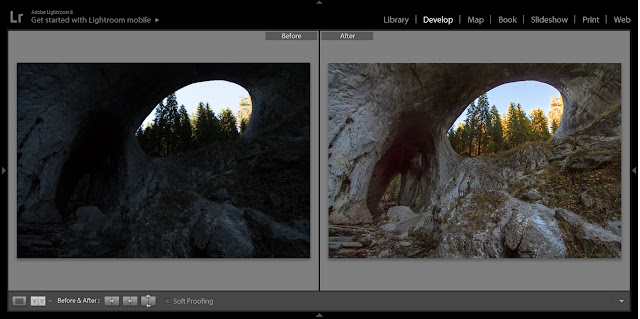 |
| Presets used - 8 Brushes used - 4 |
So, as you can see, the result is truly amazing. This particular edit proved that the presets and brushes are very intuitive - I'm not the kind of person who would read all the options and then choose one.
The verdict
Pros As I said somewhere above - this should be a REVIEW - so I'll need to state an opinion of the presets.1. They are affordable, very user-friendly to install and more or less easy to use. I'm saying "more or less" because it's a bit difficult to find out what the name stands for in the all-in-one presets (most of them very useful as a base for edits, by the way) - I guess the developer got too creative with those. The recipes - as the test above proved - are a great tool for batch editing - for example, I have 1400 images from one day at Sighisoara alone and these presets can help me edit them ALL in just a few minutes.
2. The quality of the presets is good - I mean, I tried them out on the crappiest images I could dig out in the archives - a nightmare to edit. I especially liked some of the effect brushes - as I mentioned above, the cloudy sky brush achieves detail and drama in the clouds that I usually get from Photoshop (detail extractor filter and then history brush tool) so that saves me a hell lot of time. These presets really have a potential of turning mediocre images into something worth printing (I'm not saying 'sharing' because we tend to share crap from time to time) - so I'm impressed.
3. Actually what I liked most about the presets is that there are unlimited combinations of all of them - you can layer and layer until you achieve what you need. The ability to get creative and set up some recipes on your own is great.
4. The people from Sleeklens overall did a great job in designing the presets - out of all the recipes, there are only 2 that needed gross tweaking (skipping a step or grossly correcting the general settings of the image) and there is only one that I'm definitely not OK with. Some of the recipes - namely the longer ones - blew my mind with what they can do with a crappy image.
Cons
The are very few things I didn't like:
1. The excess of contrast and darkening of shadows in some recipes - you have to watch out for the result in some recipes so that the thing comes out as you want it to. To some extent that is subjective - I'm a fan of realistic contrast and I tend to tone it down in my images. The other criterion is a calibrated screen (I'll tell you a secret - mine is not but somehow I get in print EXACTLY what I see on it, every time - still figuring out how that happens) which can shift colour and brightness levels all over the place. So that is something you should try out yourself.
2. Some recipes work only on a particular type of image with a particular setting and cannot work on others - which is again subjective but I had to add it. So you should rely on your intuition - and a bit of trial and error - to see which recipe works well for you and which doesn't.


Wonderful post will be posting, keep up the good work. We are providing Photo Editing Service with more than 15 years of experience.It is an online outsourcing company specialized in image editing services.
ОтговорИзтриване